The Curse of the (Tiny) Cursor - Part I
January 06, 2021 | GreenMeeting.caIt was bad enough putting up with screen after screen of terrible Powerpoint slides at a distance.
Now with Zoom, they're in your face. With little bitty tiny cursors.
You've been there, in person, when the presenter says somethng like "I know you can't see this from where you're sitting..."
Now in my view, the onus is on the presenter to fix the problem. As if.
No doubt it's the same presenter who doesn't see a differnce between detailed speaking notes and their slides. Which they insist on reading aloud word for word.
To carry this habit over to Zoom is pure cruelty.
You can almost sense that one or more slides is coming up - a schematic of the cockpit wiring of a 787 or the underground pipes and conduits of a downtown sewer system - that will require the use of a pointer or cursor just to know where to look through the complexity.
What you're likely to get in the Zoom version - through no fault of Zoom - is a fast-moving flyspeck that fine on the presenters screen, who also knows exactly where it's going next. Enjoy your game of Chase the Flyspeck in real time.
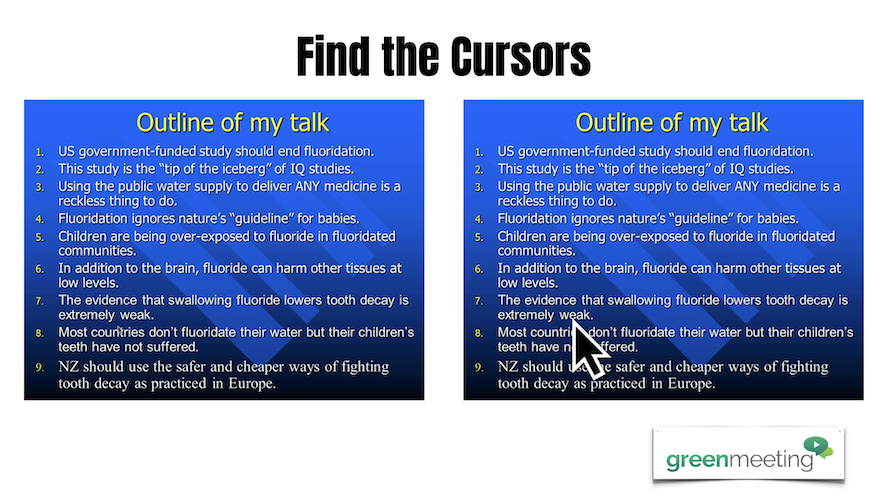
It's a simple fix - not the bad Powerpoint slides but you can get a ton of YouTube help with that - but by making a REALLY BIG CURSOR for your presentations.
Easy to find in your computer settings under CURSOR.
Please. I beg you.
PS - Here's another take on cursed cursors that you might enjoy: More Examples of the Curse of the Cursor - Part II




